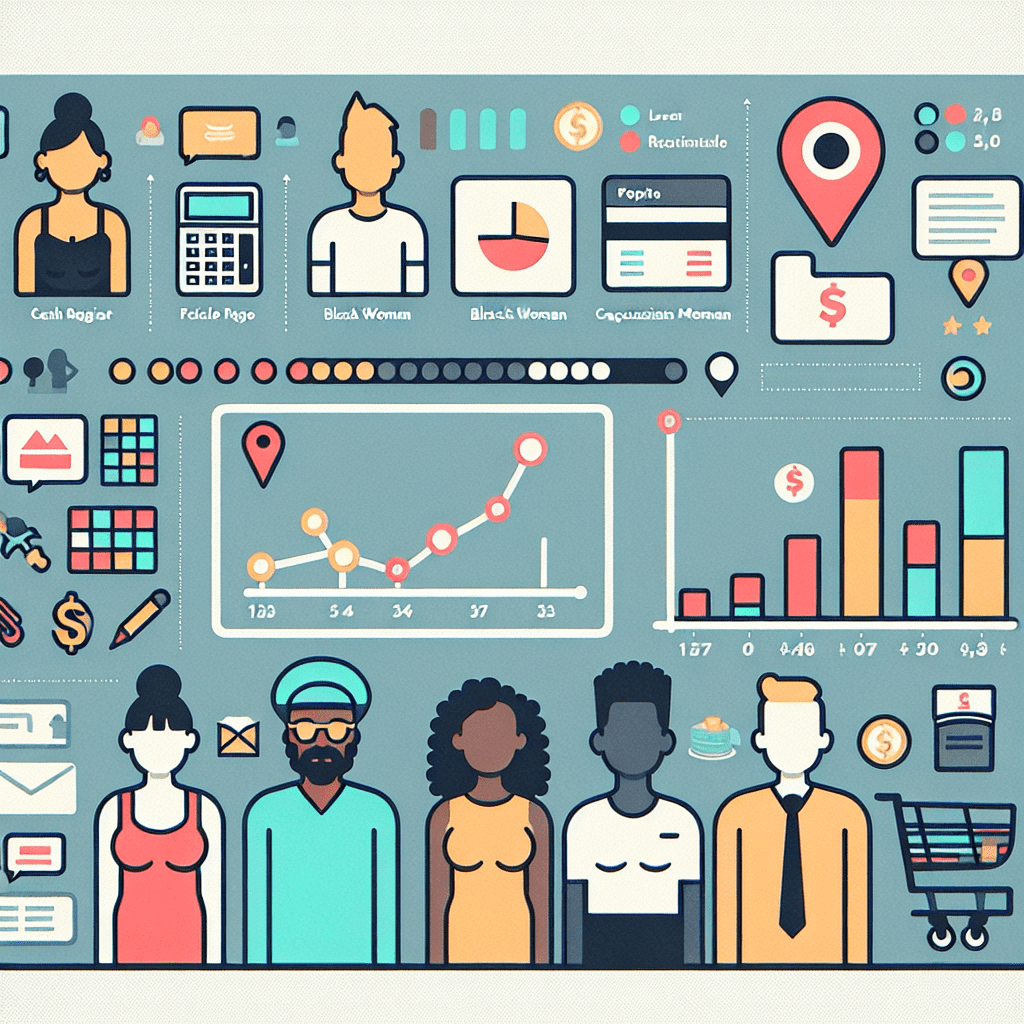You ever stare at a dashboard and wonder if it was built more for decoration than decision-making? Like, yes, thank you for the colorful pie chart, but what exactly am I supposed to do with it? If you’ve run a local business long enough, you’ve probably seen your fair share of dashboards that look slick but say absolutely nothing useful. So let’s fix that. A proper dashboard, one worth your attention, shouldn’t just show you numbers; it should tell you what’s working, what’s not, and where to look next. No fluff, no filler, and definitely no metrics that exist purely to impress your cousin who once took a digital marketing course.
Let’s start with the one thing local businesses live and die by.
Search visibility, but make it local.
If your customers can’t find you on Google Maps, you’re basically a ghost with rent. Your dashboard needs to connect with your Google Business Profile, Bing Places, and yes, even Apple Maps. Why? Because that’s where people are actually searching when they need a haircut, a plumber, or a taco.
You want to see:
– How many people are seeing your listing and clicking through. – How many are asking for directions or calling straight from the map. – What your reviews look like and how people feel about you. – Which keywords are pulling you up in “near me” searches.
This isn’t just vanity; this is foot traffic. Tools like BrightLocal and Whitespark can pipe this kind of data straight into your dashboard, so you’re not guessing what’s going on. You’re watching it unfold.
Now, let’s talk about your website. Yes, people still visit those.
Traffic, but with a zip code.
Google Analytics 4 is a bit of a beast, but if you tame it right, it’ll show you exactly how people behave based on where they are. Your dashboard should let you break down sessions by city or region, so you can see if your campaign in Des Moines is actually pulling more weight than the one in Denver.
You also want to compare mobile versus desktop traffic in local areas, because someone standing on a sidewalk looking for lunch behaves very differently from someone researching accountants from their laptop. And don’t sleep on behavior flow. Seeing how people navigate your local landing pages can tell you if your content is working or just… there.
This is what lets you adjust your content and UX for the people who are actually showing up, not just the ones you wish were.
Let’s say you’re spending money. You probably want to know if it’s doing anything.
Paid ads, local ROI.
If you’re running Google Ads or Local Services Ads, your dashboard should be tracking more than just impressions. You want cost-per-lead by zip code. You want to see how many people clicked to call you, how many asked for directions, and how many actually booked something.
And if you’re using LSAs, you should be tracking booked jobs, review impact, and how your ad presence is affecting your overall visibility. This is where Google’s APIs come in handy; they can feed this stuff directly into your dashboard, so you don’t have to cobble it together from five tabs and a headache.
Let’s pivot to something a little more emotional.
Reputation: the messy, public kind.
Reviews are a mix of love letters, rage rants, and everything in between. But they’re also a signal to both customers and search engines. Your dashboard should pull in real-time review alerts from Google, Yelp, Facebook—wherever people are talking about you.
You should be able to see which reviews you’ve responded to, how your average rating is trending, and if you’ve got an NPS, that too. Tools like ReviewTrackers and Podium make this part less painful, which is saying something, considering it involves Yelp.
Now, what about social media? Yes, it still matters, but not in the way you think.
Social, sliced by location.
If you’ve got multiple locations, lumping all your social data together is like mixing all your soups into one pot and hoping it tastes good. Your dashboard should break down engagement by
location-tagged posts, track local follower growth, and show sentiment analysis by region.
You also want to know if people are clicking through to your local offers or landing pages. Sprout Social and Meta’s location insights can help you pull this together, so you’re not flying blind while posting your 14th “Happy Taco Tuesday” graphic.
Let’s get serious for a second. Leads don’t mean much if you can’t track what happens after they show up.
Leads that actually lead somewhere.
Your dashboard should connect the dots from first click to final sale. That means tracking where leads came from—organic, paid, referral, or direct—and seeing both the first and last touchpoints. It should also plug into your CRM to show lead status, close rate, and revenue per channel.
You’re not just generating leads; you’re building a revenue engine.
This is how you stop wasting money on channels that feel good but convert like a wet sponge. HubSpot and Zoho both offer
integrations that make this work without needing a developer to live under your desk.
Now, let’s talk about the neighbors.
Competitive context, not guesswork.
You need to know how you stack up. Are you getting outranked in local search? Are your competitors pulling in more reviews? Are they spending more on ads, or just spending smarter?
Your dashboard should show share of voice in search results, review trends for competitors, estimated local ad spend, and even social engagement comparisons. Tools like SEMrush and SpyFu can help here, though you may need to squint a bit when interpreting the data.
It’s not about copying them; it’s about knowing when to zig while they zag.
Last piece: operations. Because marketing doesn’t live in a vacuum.
Tie it all to what’s actually happening.
A good dashboard connects marketing to business outcomes. That means showing appointment bookings, reservations, product views, repeat visits, and even how your staff is performing, if that’s relevant.
If you’re a restaurant, you want to know which menu items are getting clicks. If you’re a salon, you want to see how many
appointments are being booked online. Tools like Square, Toast, and Mindbody can feed this kind of data into your dashboard, giving you the full picture.
So yes, your dashboard should be beautiful. But more than that, it should be blunt. It should tell you what’s working, what’s broken, and what to fix next. Anything less is just decoration.
That’s one more tool in the belt.
We’ll be back soon with more you can use.
Until then, keep building.
– Perfect Sites Blog