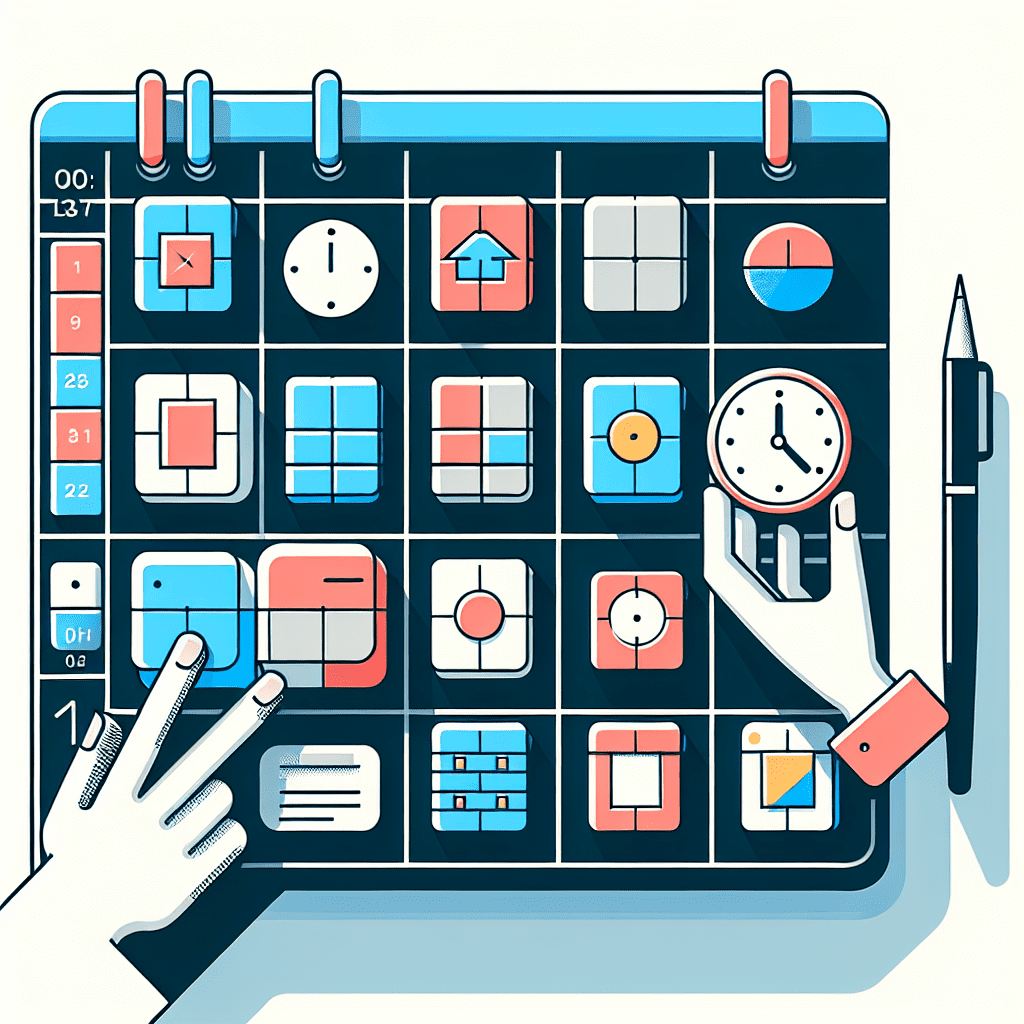Let’s talk about scheduling tools. Not exactly the sexiest topic, I know. But if you’ve ever spent 20 minutes trying to find a meeting time that works for four people in three time zones, you already understand the quiet rage that leads people to Google things like “automate my calendar before I lose my mind.” Scheduling tools aren’t flashy, but they’re the workhorses of digital marketing, project management, and honestly, basic sanity.
So what exactly are we talking about here?
Scheduling tools are apps that help you plan, organize, and manage time-based stuff. Think social media posts, meetings, task deadlines, or even employee shifts. They usually come with drag-and-drop calendars, auto-reminders, integrations with other platforms, and enough automation to make you feel like you’ve got a tiny robot assistant who doesn’t complain or take vacation.
Let’s break down the main types, because not all scheduling tools are built for the same job.
Social media scheduling: your content’s autopilot.
If you’re posting to Instagram at 7 a.m. every day manually, I have two questions. One: why? Two: how do you function?
Tools like Buffer, Hootsuite, and Later let you queue up posts across platforms like Instagram, LinkedIn, X (formerly Twitter, still confusing), and Facebook. You can schedule posts days or weeks in advance, get suggestions for the best times to post, and even track performance. Some tools let teams collaborate; which is code for “you can stop asking who’s supposed to post the blog teaser on
LinkedIn.”
Meeting and appointment scheduling: no more email ping-pong.
If you’ve ever sent an email that says “How’s Tuesday at 2?” and received “Can you do Wednesday at 10?” you know the pain of scheduling by inbox. Calendly, Doodle, and Microsoft Bookings fix that.
These apps sync with your calendar, let others see when you’re available, and handle confirmations and reminders automatically. You set your rules, like no meetings after 4 p.m. or on Fridays, and the tool does the rest. It’s like having a receptionist who doesn’t judge your weird working hours.
Project and task scheduling: the grown-up to-do list.
Here’s where things get interesting. If your team’s still managing projects in a shared Google Doc called “To-Do List FINAL FINAL v3,” it’s time to upgrade.
Platforms like Asana, Trello, and Monday.com help teams plan tasks, set deadlines, and track progress. You get visual tools like Kanban boards, calendar views, and Gantt charts; which are basically timelines for people who like pretty colors. Bonus: these tools often integrate with Slack, Google Drive, or GitHub, so your team doesn’t have to keep switching tabs like caffeinated squirrels.
Employee and resource scheduling: not just for
marketing.
If your company has shift workers—think retail, hospitality, healthcare—then scheduling is a whole different beast. You’re not assigning tasks; you’re coordinating human beings with lives and sleep schedules.
Tools like When I Work and Deputy let managers build shift schedules, track time, and handle time-off requests. Employees can see their schedules in real time and swap shifts within the system. It cuts down on texts, miscommunications, and the dreaded “Wait, I thought I was off today.”
So why does all this matter for digital marketers?
Because time is your most limited resource, and most of us are wasting it on stuff that could be automated. Here’s what scheduling tools actually do for your marketing workflow:
- They save time. Automate the repetitive stuff, like posting content or sending reminders, so you can focus on strategy, not logistics.
- They keep you consistent. Posting regularly builds trust. Scheduling tools help you show up even when your brain is on vacation.
- They improve teamwork. Everyone sees the same schedule; which means fewer crossed wires and more accountability.
- They give you data. Most tools offer analytics, so you can see what’s working and adjust your timing accordingly.
And now, the fun part: what’s next.
AI is quietly taking over scheduling, and honestly, it’s kind of amazing. Tools like CoSchedule’s AI Social Assistant and Reclaim.ai analyze your past behavior and suggest the best times to post or work. They learn your patterns and adjust over time; like a personal assistant who doesn’t need small talk.
Another shift: scheduling tools are merging with content platforms. ContentCal, now part of Adobe Express, and Loomly are turning into all-in-one marketing hubs. You can brainstorm ideas, collaborate with your team, schedule posts, and track performance—all in one place. It’s less “toolbox” and more “command center.”
So yes, a scheduling tool might look like just another app on your dashboard. But behind that little calendar icon is a whole lot of leverage. Whether you’re managing a content calendar, coordinating a team, or just trying to avoid another “sorry I missed this” email, the right tool makes things smoother. More efficient. Less annoying.
You’re not just assigning shifts; you’re coordinating lives.
And if that’s not worth five minutes of setup, I don’t know what is.
That’s the breakdown.
We’ll be back with more.
Until then, keep building.
– Perfect Sites Blog