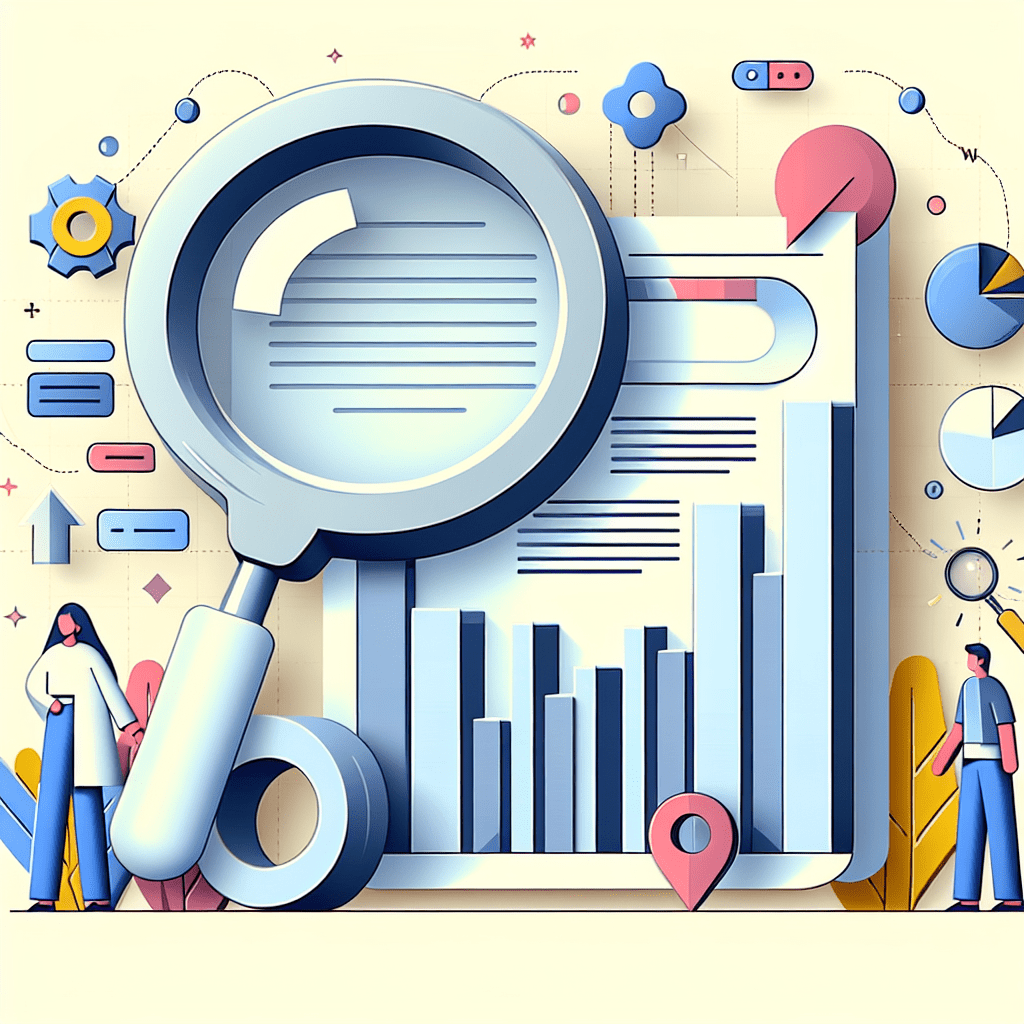Today we’re talking about Google Analytics. You know Google, they’ve been tracking your every digital move since before TikTok was a twinkle in Vine’s eye. And if you’re in marketing, odds are you’ve either used Google Analytics or pretended to understand it in a meeting while silently Googling “bounce rate meaning.”
Let’s fix that.
So, what is Google Analytics, really?
In plain terms, it’s a free tool from Google that tracks what people do on your website. Not just how many visitors you get, but where they came from, what they clicked, how long they stayed, and whether they did anything useful, like buying something, signing up, or vanishing after two seconds.
It works through a little JavaScript tag you drop into your site. That tag quietly sends data back to Google every time someone interacts with your pages. Think of it like a digital security camera; except it’s legal, and instead of catching thieves, it catches bounce rates.
Now, here’s where it gets a bit more interesting.
There are two versions of Google Analytics floating around. Or rather, there were. Universal Analytics (UA) was the standard for years, but it officially retired in July 2023. If you’re still using it, that’s like trying to stream Netflix on a DVD player.
The new kid on the block is Google Analytics 4, or GA4. It’s a completely different way of thinking about user behavior.
GA4: Not your grandpa’s Analytics.
Universal Analytics was built on sessions; basically, it grouped user actions into tidy little visits. GA4 doesn’t do that. Instead, it tracks everything as an event. A page view? That’s an event. A scroll? Event. Clicking “Add to Cart” while rage-scrolling at midnight? You guessed it, event.
This event-based model makes GA4 more flexible. It’s also better suited for today’s tangled web of devices and apps. People don’t just visit your site on a desktop anymore. They’re bouncing between phones, tablets, apps, and smart fridges (probably). GA4 keeps up.
What makes GA4 actually useful?
Let me break it down. GA4 comes with a few standout features that make marketers perk up like someone just said “free budget.”
- Cross-platform tracking: You can track users across your website and mobile app in one place. No more
Frankensteining data together from different tools. - Predictive metrics: GA4 uses machine learning to guess things like purchase probability or churn risk. It’s like having a data scientist who doesn’t ask for PTO.
- Privacy-friendly design: Built with GDPR and CCPA in mind, GA4 works even when cookies go missing. That’s not just nice; it’s necessary.
- Custom event tracking: You can define your own events without begging your developer to tweak the code every time.
- Google Ads integration: GA4 plays nicely with Google Ads, letting you build better audiences and track conversions more precisely.
Why should you care?
Because data is the only way to know if your marketing is working, or just making noise. GA4 helps you:
- See which channels are actually driving valuable traffic. Organic, paid, social, email, referrals; they’re not all pulling their weight.
- Understand user behavior. Where people go on your site, what they click, where they drop off. It’s like heat vision for your funnel.
- Optimize conversions. You can track goals like purchases or form submissions, then find and fix the friction points.
- Segment your audience. Want to know how 25-year-olds in Toronto using Android devices behave compared to iPhone users in LA? Done.
- Get real-time feedback. Launch a campaign and watch what’s happening as it happens.
You don’t need to be a data scientist to use it. But you do need to know what you’re looking at.
How it actually works.
GA4 collects data through the global site tag (gtag.js) or through Google Tag Manager. Once a user interacts with your site or app, events are triggered and sent to Google’s servers. From there, you can see the data in the GA4 interface, build custom reports, visualize funnels, or just stare at a real-time dashboard like it’s a stock ticker.
And if you’re running a big operation? You can export your data into BigQuery for deeper analysis. That’s where the real nerd magic happens. Forecasting, modeling, and all the stuff that makes spreadsheets look like art.
Learn more about how GA4 works.
But, and there’s always a but.
GA4 isn’t perfect. It has a few quirks that might throw you off at first.
First, data sampling. If your dataset gets too large, GA4 might only process part of it when generating reports. That can skew results, especially if you’re working at scale.
Second, there’s a learning curve. The interface is different from UA, and the event-based model takes some getting used to. You’ll probably need to retrain your team, or at least bribe them with coffee.
Third, historical data doesn’t transfer. If you want to compare GA4 data to your old UA reports, you’ll need to run both in parallel for a while and archive the old stuff.
Final word?
You’re not just reading numbers. You’re decoding behavior.
GA4, for all its quirks, is built for the messy, mobile, privacy-conscious world we live in now. If you care about your site’s performance—and you should—it’s worth learning.
That’s the breakdown.
We’ll be back with more.
Until then, keep building.
– Perfect Sites Blog