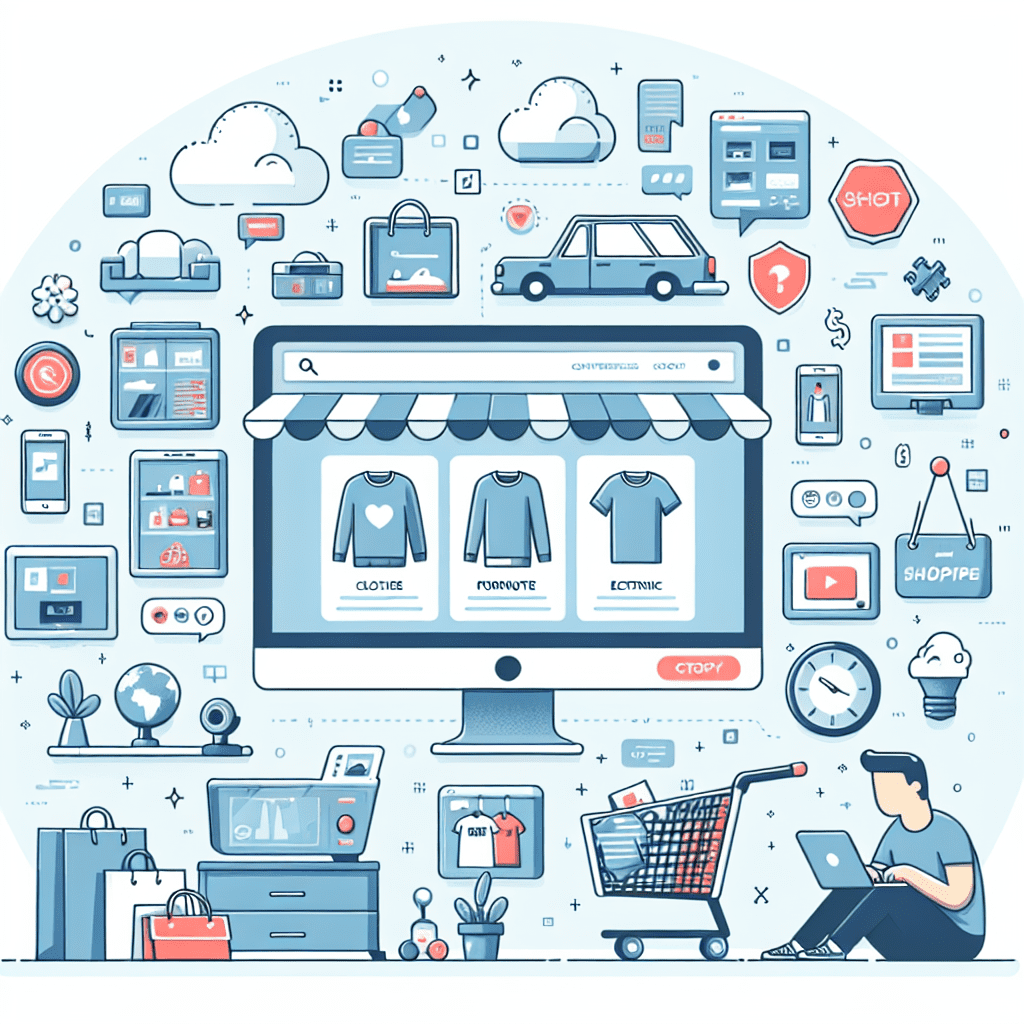Today we’re talking WooCommerce. Yes, that thing you’ve probably heard tossed around in WordPress circles like it’s some kind of secret handshake. Turns out, it’s not a secret; it’s just quietly powering over 6 million online stores, letting people sell everything from alpaca socks to downloadable ukulele lessons. And it’s doing it with a level of control that Shopify folks might secretly envy.
So, what is WooCommerce, really?
At its core, WooCommerce is a free eCommerce plugin built specifically for WordPress. That’s the same WordPress that runs about 43% of the internet. If WordPress is the engine, WooCommerce is the turbocharger bolted on top. It turns your regular blog or business site into a full-blown online store. And because it’s open-source, it’s endlessly tweakable. Want to sell subscriptions? Done. Need to add a custom checkout field for “preferred pizza topping”? You can. Should you? That’s between you and your developer.
WooCommerce plays especially well with WordPress because, well, it was made for it. You manage your products right alongside your blog posts. You can use your existing theme, your existing plugins, and your existing SEO setup. No need to juggle two dashboards or duct-tape systems together; it’s all one roof.
WooCommerce’s official extensions store has over 800 plugins, ranging from the obvious (Stripe payments) to the oddly specific (currency switchers for tourists in Liechtenstein). You’re not locked into just what’s on the shelf either. Developers can build custom functionality or tweak the core code if needed. That’s the beauty of open-source: you’re not waiting on a support ticket to get what you want.
Inventory, payments, and marketing—oh my
Now, let’s talk inventory. WooCommerce handles physical products, digital downloads, subscriptions, bookings, and even variable items like different sizes or colors. You can bulk edit, track SKUs, and manage stock levels without needing a separate system. It’s not flashy, but it’s solid; like a good spreadsheet, but less
soul-crushing.
Payments? Covered. WooCommerce supports most of the big names: Stripe, PayPal, Square, Apple Pay. It’s PCI-DSS compliant if you set it up right, and it supports SSL encryption. Translation: your customers’ credit card info won’t end up on a Russian forum. Always a plus.
On the marketing side, WooCommerce leans heavily on WordPress’s SEO strengths. You can optimize product pages the same way you would blog posts. Plus, it integrates with Google Analytics, Facebook Ads, Mailchimp, Klaviyo, and a bunch of other tools that help you figure out what’s selling, what’s not, and who’s ghosting your abandoned cart emails.
Performance and scalability
Performance-wise, WooCommerce has gotten faster. WooCommerce 8.0 introduced something called High-Performance Order Storage (HPOS), which is a fancy way of saying the database doesn’t choke when you get more than five orders in a minute. It’s a big deal for stores with high traffic or complex inventories. And if you pair WooCommerce with solid hosting and caching, it scales surprisingly well.
Control and ownership
One of WooCommerce’s biggest selling points? Ownership. You own your data. You choose your hosting. You decide how the site looks, runs, and grows. That’s a big contrast to platforms like Shopify or BigCommerce, where you’re essentially renting space and working within their rules. With WooCommerce, you’re the landlord, the architect, and occasionally, the plumber.
WooCommerce vs. the competition
So how does WooCommerce stack up against the big names?
Let’s break it down without turning this into a spreadsheet you’d rather not look at:
- Hosting: WooCommerce is self-hosted. You pick your server, your provider, your backups. Shopify handles all that for you, which is easier but also less flexible.
- Customization: WooCommerce is wide open. Shopify gives you some room to play, but it’s more guarded. Magento (or Adobe Commerce, if you insist on using its full name) is also flexible, but requires a developer team and possibly a bottle of whiskey.
- Cost: WooCommerce’s core is free. You’ll pay for extensions, hosting, and development, but there’s no monthly fee. Shopify has a monthly cost. Magento? If you have to ask, you probably can’t afford it.
- Ease of use: Shopify is easier out of the box. WooCommerce takes a bit more setup but gives you more freedom. Magento is powerful, but has the learning curve of a NASA console.
- Scalability: All three scale, but WooCommerce needs tuning. Get the right infrastructure, and it’ll grow with you.
Who should use WooCommerce?
It’s a great fit for small to medium-sized businesses that want control without breaking the bank. It’s also strong for content-driven commerce, like bloggers selling merch or courses. Subscription-based services? Absolutely. B2B portals with custom pricing and workflows? Also doable. Basically, if your site is already on WordPress or you want full control over your tech stack, WooCommerce is worth a serious look.
What’s new in WooCommerce?
Now let’s talk about the newer stuff. WooCommerce hasn’t been standing still.
First, headless commerce. If you’re unfamiliar, that’s where the frontend (what users see) is decoupled from the backend (where the data lives). WooCommerce now supports this via REST and GraphQL APIs. You can build your storefront using frameworks like Next.js or Gatsby and still run everything through WooCommerce. It’s not for beginners, but it’s powerful.
Second, AI tools. Plugins like AutomateWoo and Jetpack AI Assistant let you automate emails, create smart product recommendations, and even generate product descriptions. It’s like having a junior marketer who doesn’t sleep or ask for snacks.
And finally, mobile. WooCommerce is responsive out of the box, but it also plays nice with Progressive Web App frameworks. So your site can feel like a native app on mobile, without needing to build an actual app. Handy if your customers are the scroll-on-the-sofa type.
The bottom line
Put it all together, and WooCommerce is a flexible, robust, and surprisingly future-proof platform. It’s not the easiest to set up, and it won’t hold your hand. But if you want control and customization without licensing fees or platform limits, it’s a solid bet. Just don’t forget your hosting password. That part’s on you.
That’s the breakdown.
We’ll be back with more.
Until then, keep building.
– Perfect Sites Blog