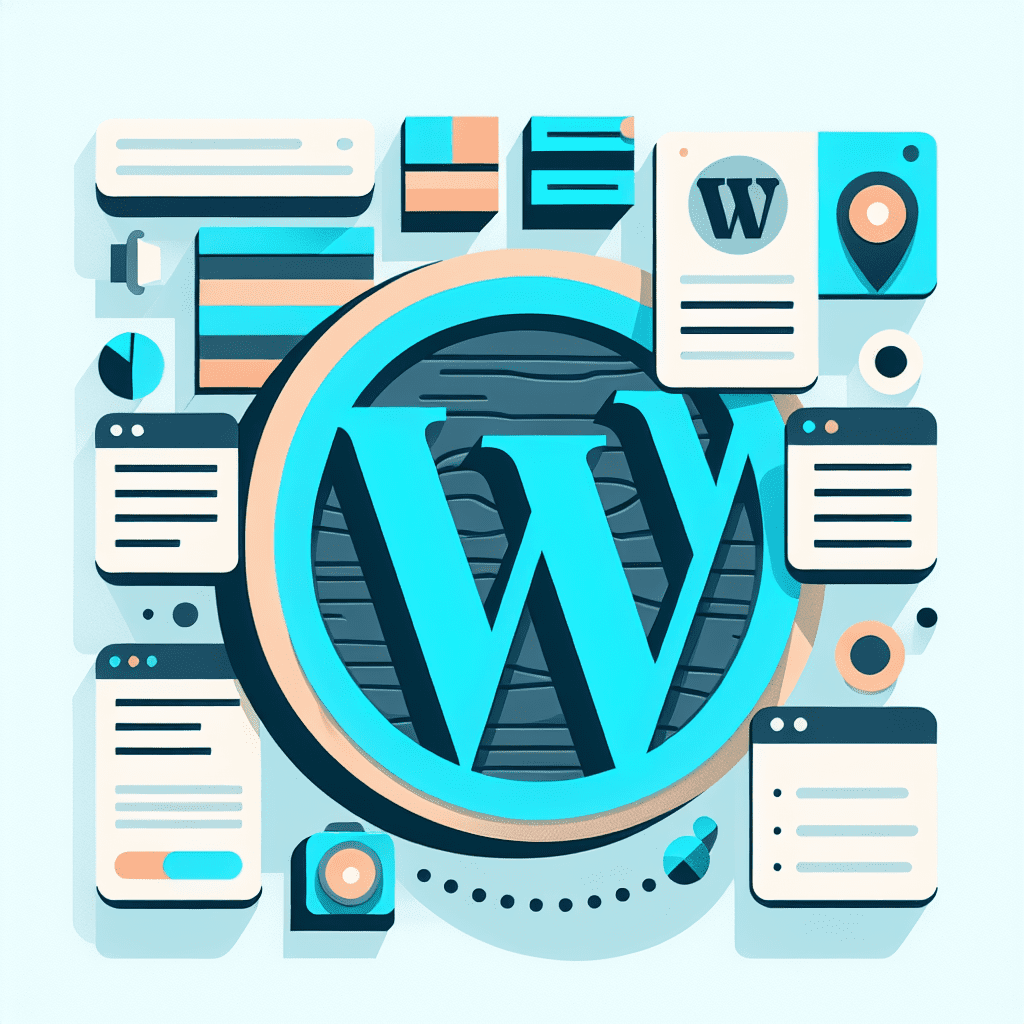Today we’re talking about WordPress. You’ve probably heard of it. Maybe you’ve even cursed at it while trying to align a photo on your blog in 2012. But here’s the thing: WordPress might look like a dusty blogging tool from the early internet, but it’s the backbone of nearly half the websites online. That’s not an exaggeration. It’s literally powering 43% of the web as of 2024. Which is wild.
So what exactly is WordPress?
At its core, WordPress is a content management system, or CMS. That’s a fancy way of saying it helps you build and manage a website without needing to write code from scratch. It started back in 2003 as a simple blogging platform, but it’s grown into a full-blown website builder. You can use it for anything: personal blogs, online stores, portfolios, news sites, even full-on enterprise applications. If you’ve ever thought, “I need a website,” WordPress has probably crossed your path.
The open-source thing matters.
WordPress is open-source software, which means it’s free to use, and anyone can contribute to making it better. It’s licensed under the GNU General Public License (GPLv2), which is basically the internet’s version of “take it, tweak it, share it.” This open nature has led to a massive global community of developers, designers, and tinkerers who constantly improve the platform.
So when people say WordPress is “community-driven,” they’re not just being poetic. It’s literally built and maintained by thousands of people around the world.
Wait, which WordPress are we talking about?
Here’s where it gets a little confusing. There are two flavors of WordPress: WordPress.org and WordPress.com. Yes, they sound the same. No, they’re not.
WordPress.org is the self-hosted version. You download the software and install it on your own server. This gives you full control; every plugin, every theme, every pixel. It’s like buying a house. You can knock down walls if you want, but you’re also responsible for fixing the plumbing.
WordPress.com, on the other hand, is a hosted service run by Automattic (the company behind WordPress). It’s more like renting an apartment. Less control, but also less
maintenance. You don’t have to worry about updates or security patches, but you’re limited in what you can customize unless you pay for higher-tier plans.
Themes and plugins: the real magic.
One of the reasons WordPress is so flexible? Themes and plugins. They’re like Lego bricks for your website.
Themes handle the look and layout. Want a minimalist blog? There’s a theme for that. Need a portfolio with parallax scrolling and embedded video? Yep, there’s one for that too. Thousands of free and premium themes exist, many of them responsive and SEO-friendly right out of the box.
Plugins, on the other hand, add functionality. Think of them as apps for your site. Want to improve your SEO? Install Yoast or Rank Math. Selling products? WooCommerce has you covered. Need a security boost? Wordfence or Sucuri. There are over 60,000 plugins in the official directory, and that’s not even counting the third-party ones.
The Gutenberg shift, and Full Site Editing.
Back in 2018, WordPress introduced the Gutenberg block editor. It was a bit controversial at first; a lot of longtime users grumbled. But it’s grown into something genuinely useful. Instead of writing in one giant text box, you build your content using blocks: text, images, buttons, videos, whatever.
Then came Full Site Editing (FSE), which lets you design your entire site with blocks. Header, footer, homepage, archive pages—you can customize it all without touching code. As of WordPress 6.2 and up, FSE is much more stable and powerful. It’s not quite perfect, but it’s getting there. And for folks who don’t want to pay for third-party page builders, it’s a solid alternative.
Performance: fast matters.
Let’s be honest. No one waits for slow websites anymore. If your site takes longer than a couple seconds to load, people bounce. Google notices too. That’s where Core Web Vitals come in: metrics like Largest Contentful Paint and Cumulative Layout Shift that measure how fast and stable your site feels.
WordPress, when configured properly, can absolutely meet those standards. It supports lazy loading, responsive images, and WebP formats. But—this is a big one—you’ve got to set it up right. Bloated themes, too many plugins, or bad hosting can tank your performance. Check out Core Web Vitals for more.
Security isn’t optional.
Because WordPress is so widely used, it’s also a big target for hackers. The core software is secure, but things get messy when people forget to update plugins or install sketchy add-ons.
If you’re running a WordPress site, here’s the bare minimum:
- Keep everything updated: core, themes, plugins.
- Use plugins from trusted sources.
- Install a security plugin like Wordfence or Sucuri.
- Backup your site regularly. Seriously, do it.
If you don’t want to deal with all that, managed WordPress hosting providers like Kinsta, WP Engine, or SiteGround handle a lot of it for you. They’ll update your stuff, scan for malware, and generally keep things tidy.
WooCommerce: WordPress goes shopping.
Want to sell something online? WordPress plus WooCommerce is one of the most popular combos out there. WooCommerce is a free plugin that turns your site into a full eCommerce platform. You can sell physical items, digital downloads, subscriptions, tickets—you name it.
It also plays well with payment gateways, inventory systems, CRMs, and email marketing tools. Basically, if you’ve got a product and a plan, WooCommerce can probably make it happen.
SEO and marketing tools that actually work.
WordPress is built with SEO in mind. Clean URLs, customizable metadata, schema support—it’s all there. Add in a plugin like Yoast or Rank Math and you get even more control, from canonical tags to sitemap generation.
It also integrates with the usual marketing suspects: Google Analytics, Mailchimp, HubSpot, Facebook Pixel. If you want to track conversions, build email lists, or run targeted ads, WordPress won’t slow you down.
Headless WordPress: for the devs in the back.
If you’re a developer—or just someone who likes tinkering—you can use WordPress as a headless CMS. That means the backend (where you manage content) is decoupled from the frontend (what users see). You serve content via the REST API, then build the frontend with whatever you like: React, Vue, Next.js—you name it.
It’s not for everyone, but for high-performance or app-like experiences, it’s a powerful option.
So, why WordPress?
Because it’s flexible, familiar, and endlessly extendable. You’re not just building a website. You’re creating a platform that grows with you. And in 2024, that still counts for a lot.
That’s the breakdown.
We’ll be back with more.
Until then, keep building.
– Perfect Sites Blog