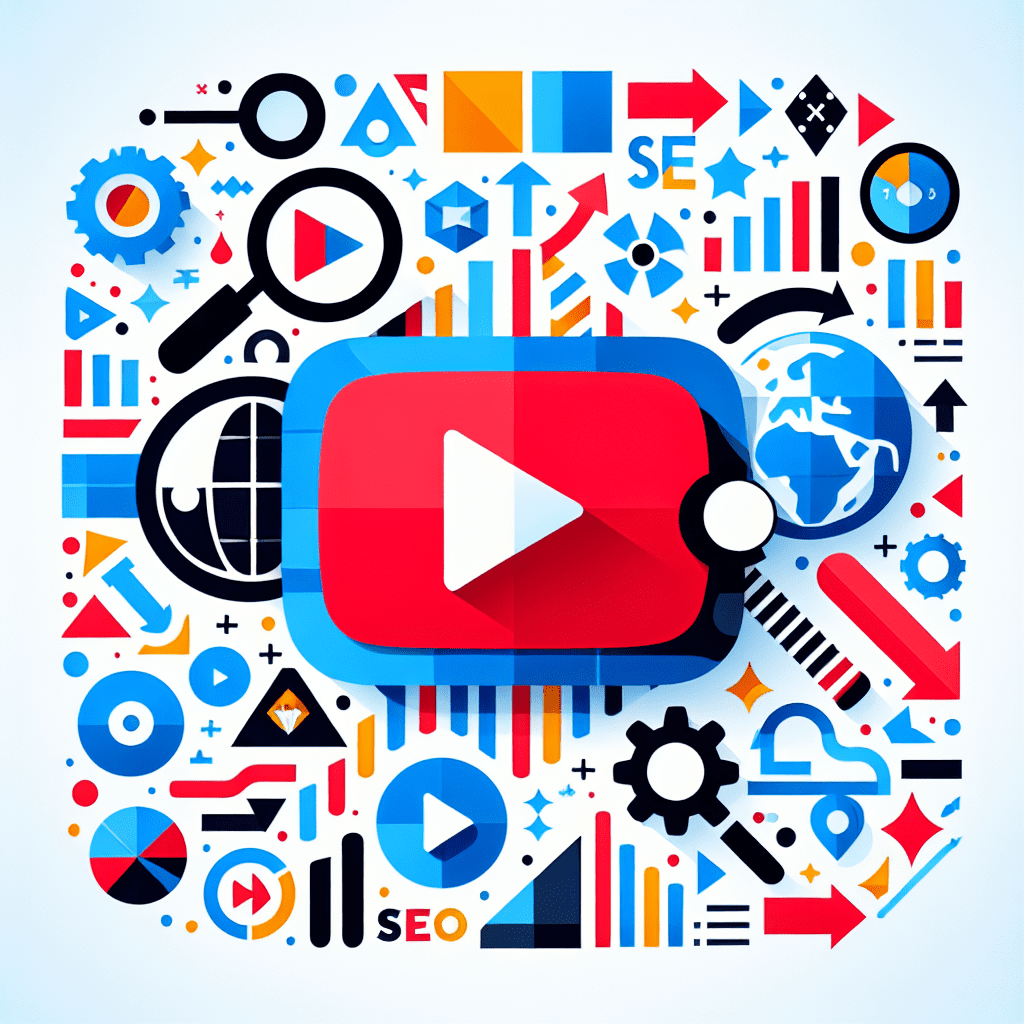Today we’re talking about YouTube SEO. You know YouTube, right? That place where you can learn quantum physics, fix your dishwasher, and fall into a rabbit hole of raccoon rescue videos—all before lunch.
With over 2.7 billion people tuning in every month, YouTube isn’t just a video site; it’s the second-largest search engine in the world, quietly influencing what we watch, buy, and believe we’re good at.
So, why does YouTube SEO matter?
Because YouTube’s algorithm is basically a digital talent scout. It decides which videos get seen, which channels grow, and which creators quietly fade into obscurity. If your video’s not optimized, it’s like whispering in a stadium. But when you get it right? You can land in search results, on the homepage, or in that coveted “Up Next” spot. Visibility goes up, watch time stretches out, and the algorithm starts treating your content like it matters.
Backlinko looked at over 1.3 million videos and found that titles, descriptions, keywords, and engagement—likes, comments, shares—all play a serious role in how videos rank.
Let’s break this down into something you can actually use.
Start with the keywords; yes, still important.
Keyword research is still the backbone. But instead of chasing the most popular terms, go for long-tail keywords that show intent. “How to edit videos in Premiere Pro 2024” is way more useful than just “video editing.” And it’s less competitive, which means you’ve got a better shot at ranking.
A few tools that help:
- YouTube’s own Search Suggest: Just start typing and see what it fills in.
- Google Trends: Switch to “YouTube Search” to catch what’s trending.
- TubeBuddy and VidIQ: These Chrome extensions give you keyword scores, competition levels, and search volume without making you feel like you’re decoding ancient scrolls.
Next up: metadata—the stuff you can’t see, but YouTube can.
Think of metadata like a resume for your video. It tells YouTube what the video is about and who might care.
- Title: Put your main keyword near the front. Keep it under 60 characters so it doesn’t get chopped off
mid-thought. - Description: Aim for 250 words or more. Get your keywords in early, but keep it natural. Add links, timestamps, and a call to action.
- Tags: They’re not as powerful as they once were, but they still help YouTube understand your context. Use a mix of broad and specific.
- Thumbnails: This part? Vital. A good thumbnail can make or break your click-through rate. Use high contrast, readable text, and yes, human faces work better. We’re wired to look at other humans. Blame evolution.
Engagement is the algorithm’s love language.
YouTube doesn’t just want people to click; it wants them to stick around. So it pays attention to:
- Watch time: How many minutes people spend watching your video.
- Audience retention: How much of the video they watch. Try to keep people watching at least 50 percent.
- Click-through rate (CTR): How many impressions turn into views.
- Interactions: Likes, comments, shares, and whether someone subscribes after watching.
Here’s the trick: ask for it. Not in a desperate way; just give people a reason. “Comment below if you’ve tried this” works better than “Please engage with this content.” One sounds human. The other sounds like a robot trying to make friends.
Captions and transcripts—surprisingly useful.
Closed captions aren’t just for accessibility. They give YouTube more text to crawl, which helps it figure out what your video is actually about. Upload an SRT file or use YouTube’s auto-captioning, but always clean it up. You’d be surprised how often “marketing funnel” turns into “mark eating funnel.”
Playlists and channel structure—the overlooked power move.
Organize your content into playlists that make sense. This keeps people watching longer, which YouTube loves. A viewer who watches three of your videos in a row is worth more than one who bounces after ten seconds.
Also, clean up your channel homepage. Use a strong trailer, branded visuals, and a keyword-rich “About” section. It’s your storefront; make it look open.
External traffic: bring people in from the outside.
If your video gets embedded on a trusted site or shared on social media, YouTube notices. It’s like getting a referral from someone who knows what they’re talking about. And since Google indexes YouTube videos, good SEO can land you in Google search results too. Double win.
Now, let’s talk 2024—because things are shifting.
AI tools are quietly changing the game.
You can now use AI to test titles and thumbnails. Tools like Canva’s Magic Design and Jasper AI let you A/B test different versions, so you’re not guessing what works.
YouTube Shorts: the vertical gold rush.
Shorts are still exploding. If you’re not making vertical videos under 60 seconds, you’re missing out. Use the hashtag
#Shorts, keep the description tight, and get to the point fast. Shorts live in their own ecosystem, and they can drive serious traffic to your main channel.
Community tab and Stories—more than fluff.
If you’ve got access to the Community tab, use it. Polls, behind-the-scenes photos, quick updates—they all keep your channel active, and that activity sends positive signals to the algorithm. It’s not about spamming; it’s about reminding people you exist.
So what’s the takeaway?
YouTube SEO isn’t magic. It’s a stack of small decisions that add up. Pick the right keywords. Write clean metadata. Encourage engagement. Keep people watching. And don’t ignore the stuff outside the video—channel design, external links, AI tweaks, Shorts, community posts. It all feeds the same machine.
You’re not just optimizing videos. You’re building trust with an algorithm that rewards consistency.
You don’t have to game the algorithm. You just have to understand what it wants.
That’s the breakdown.
We’ll be back with more.
Until then, keep building.
– Perfect Sites Blog