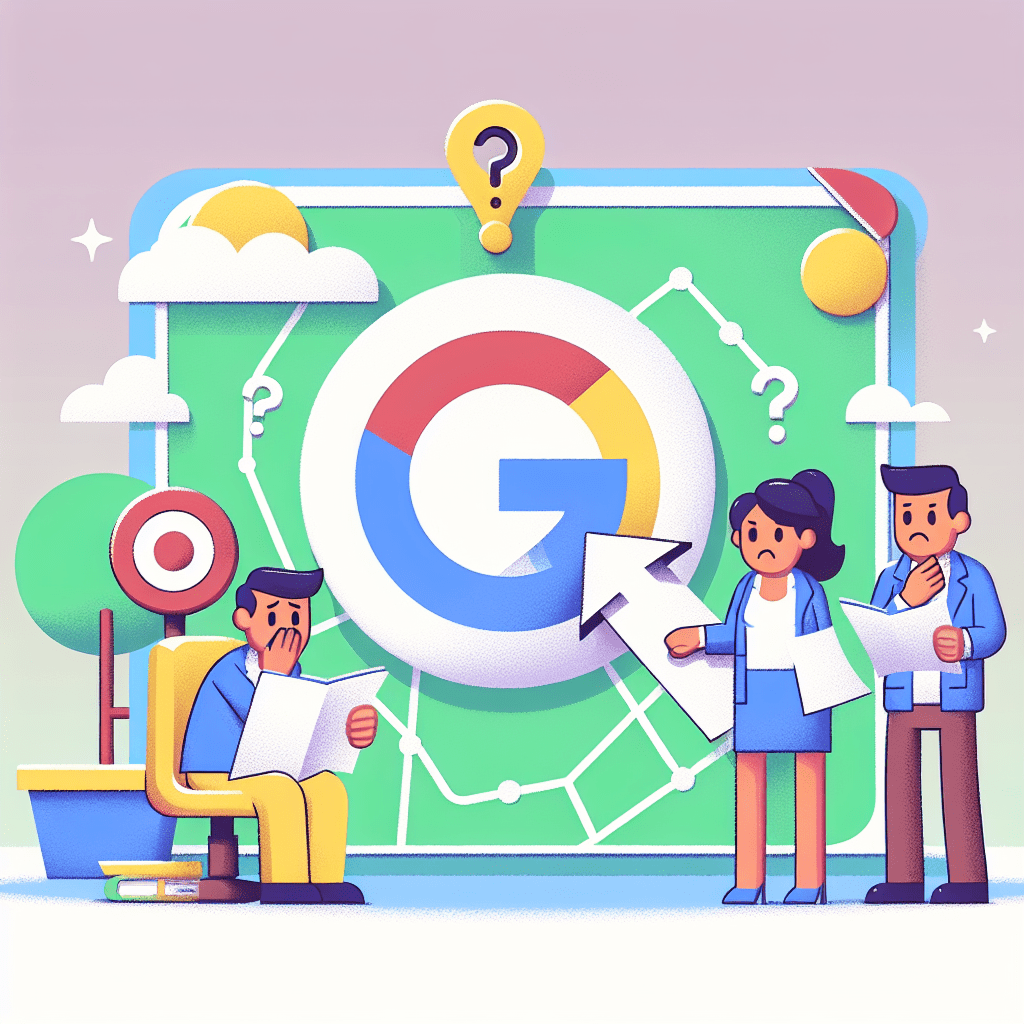Google Ads is like a power tool: incredibly effective in the right hands, but also capable of chewing through your budget faster than a toddler through bubble wrap. And for local businesses, the stakes are oddly higher. You’re not just competing with the shop across town; you’re up against national chains, DIY blogs, and the occasional rogue ad for something totally unrelated. So why do so many local campaigns feel like lighting money on fire with a confused smile?
Let’s talk about the mistakes that keep happening, and how to stop making them.
You’re targeting everyone, which means no one.
A lot of small businesses don’t touch the default location settings in Google Ads, which means their ads show up for people hundreds of miles away who, frankly, are never going to drive three hours for a haircut or a clogged sink. Google’s default is generous, bordering on reckless; it assumes you want to reach a wide area unless you tell it otherwise.
Here’s the fix: set your geographic targeting to the actual areas you serve. That can be zip codes, cities, or a custom radius around your storefront. And under “Location Options,” choose “People in or regularly in your targeted locations.” That one setting alone can save you from wasting budget on people who were just passing through or Googling from a different state.
Source: Google Ads Location Targeting
Negative keywords: the unsung heroes.
Imagine you’re a local plumber. You’re paying for ads, and suddenly you’re getting clicks from people searching “plumbing jobs near me” or “how to fix my own toilet.” Not great. That’s what happens when you skip negative keywords. Google’s pretty eager to match your ad to anything remotely related, so if you don’t tell it what not to show up for, it’ll just guess.
The solution? Build a negative keyword list. Review the Search Terms report regularly. If you see irrelevant queries, add them to the list. It’s not glamorous, but it works. Think of it as pruning a tree so it doesn’t grow into your neighbor’s window.
Broad match keywords: a little too broad.
Broad match keywords are like casting a net into the ocean and hoping for sushi. You’ll catch something, sure, but probably not what you wanted. Google uses broad match to show your ads for anything it thinks is “related,” which often includes things that are not remotely related.
Instead, go for phrase match or exact match. That way, you control the context and intent a little better. Pair that with your negative keywords, and suddenly your targeting starts to feel less like a shotgun and more like a laser pointer.
Source: Google Ads Keyword Match Types
Clicks are nice. Conversions are better.
Here’s the thing: if you’re not tracking what happens after someone clicks your ad, you’re flying blind. You might be getting tons of clicks, but are they calling you? Filling out a form? Buying anything? Without conversion tracking, you’ll never know.
Set up conversion tracking using Google Tag Manager or Google Ads’ built-in tags. Track phone calls, contact form submissions, purchases—anything that signals a potential customer actually took action. It’s not optional; it’s the difference between guessing and knowing.
You’re not using extensions, and that’s a miss.
Ad extensions are one of those features that feel optional but aren’t, especially for local businesses. Location extensions can show your address and tie into your Google Business Profile. Call extensions let people tap and call you right from the ad. These aren’t bells and whistles; they’re the stuff that makes your ad look legit, useful, and clickable.
If you’re skipping extensions, you’re giving up real estate on the search results page. And in local search, visibility is
everything.
One-size-fits-none ad copy.
A common trap: writing one generic ad and applying it across every keyword and ad group. It’s efficient, sure. But it’s also lazy, and Google knows it. Your Quality Score drops, your click-through rates suffer, and your ads cost more to run.
Write different ads for different ad groups. Tailor the headlines and descriptions to match the keywords and the intent behind them. If someone searches “emergency plumber,” they should see an ad that sounds like you’re ready to show up with a wrench in five minutes—not one that says “Trusted Plumbing Services Since 1998.”
Source: Google Ads Best Practices for Ad Copy
Mobile matters more than you think.
Most local searches happen on phones. If your landing page doesn’t load fast, or if users have to pinch and zoom just to find your phone number, they’re gone. People don’t have the patience for clunky mobile experiences anymore, especially not when they’re standing in a parking lot trying to find a nearby bakery.
Make sure your site loads quickly on mobile. Put your phone number where it’s easy to tap. Keep the key info visible without scrolling. It sounds basic, but you’d be amazed how many businesses get this wrong.
Source: Google PageSpeed Insights
Smart bidding isn’t magic.
Smart Bidding can be great, once you’ve got enough data. But if you turn it on too early or use it with the wrong campaign, it can eat your budget without giving you much back. Google’s algorithms need something to learn from; without conversions to study, Smart Bidding is just guessing.
Start with manual bidding. Get a baseline. Once you’ve got consistent conversions, then consider moving to strategies like Target CPA or Maximize Conversions. Think of it like teaching a dog tricks. You can’t expect results on day one.
Source: Google Ads Smart Bidding Guide
You’re not watching your competition.
It’s easy to assume you’re the only one running ads in your niche. You’re not. Your competitors are out there, bidding on the same keywords, testing new offers, and sometimes copying your ads outright. If you’re not paying attention, you’re missing out on what’s working—and what’s not.
Use tools like SEMrush, SpyFu, or Google’s own Auction Insights report. See who’s showing up above you. Look at their messaging. Then do something different. Or better. Preferably both.
Set it and forget it? Not quite.
Google Ads isn’t a crockpot. You can’t just set it up and walk away. Campaigns need regular attention. That means checking
performance weekly, adjusting bids, testing new headlines, refining keywords, and watching your Quality Scores.
If you’re not actively managing the campaign, it’s probably underperforming. And if you’re not measuring, you’re just hoping. Which, let’s be honest, is not a strategy.
Source: Google Ads Optimization Tips
So what’s the takeaway?
Google Ads can absolutely work for local businesses. But only if you treat it like the living, breathing system it is. You need to guide it, refine it, and keep it honest. Skip that, and you’re just paying Google to guess.
That’s one more tool in the belt.
We’ll be back soon with more you can use.
Until then, keep building.
– Perfect Sites Blog